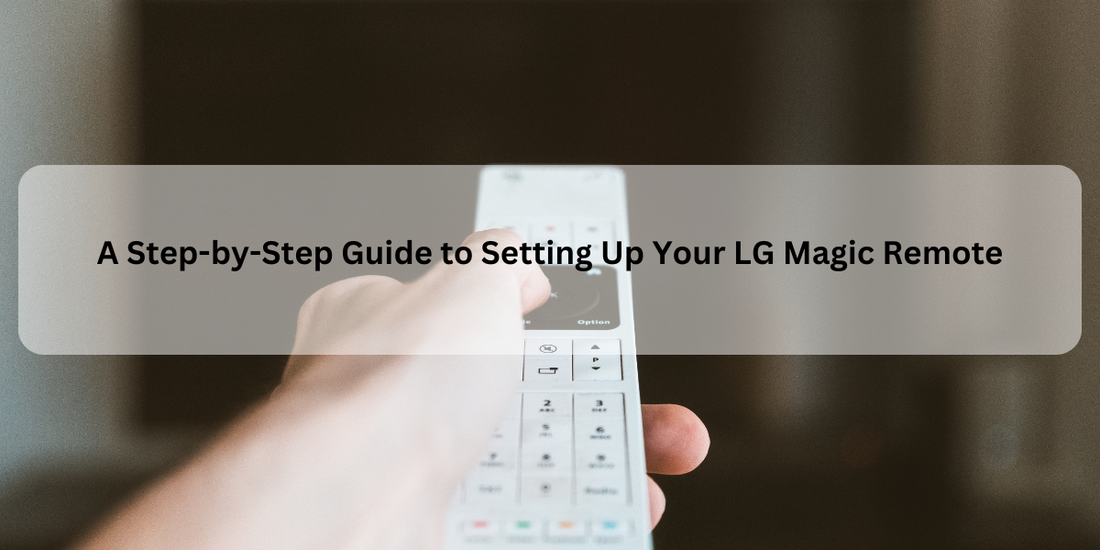
A Step-by-Step Guide to Setting Up Your Magic-Style Remote Compatible with LG TVs
Share
Introduction
Setting up a Magic-Style Remote compatible with your LG Smart TV is a simple process that helps you unlock advanced features like motion control, voice commands, and universal device management. Follow this guide to pair and configure your remote for a seamless entertainment experience.
Step 1: Insert Batteries
Start by inserting two AA batteries into your remote. Make sure the batteries are placed correctly, matching the positive (+) and negative (–) markings inside the battery compartment.
Step 2: Turn On Your TV
Power on your LG TV using the button on the TV itself or another remote.
Step 3: Pair the Remote with Your TV
✅ Point the remote at your TV.
✅ Press and hold the OK (or Wheel) button on the remote for about 5 seconds.
✅ Wait for the on-screen message confirming that pairing was successful.
If pairing doesn’t work at first, check that the remote is within range, there are no obstacles blocking the signal, and try again.
Step 4: Register for Voice Recognition
To enable voice control features:
✅ Press the Microphone button on the remote.
✅ Follow the on-screen instructions to complete registration.
This may include agreeing to terms of service and enabling permissions needed for voice functionality.
Step 5: Set Up Universal Control
If you want to control additional devices (like a soundbar, Blu-ray player, or set-top box):
✅ Press the Home button on the remote.
✅ Go to Settings > All Settings > Device Connection > Universal Control Settings.
✅ Follow the prompts to add and configure each compatible device.
This lets your Magic-Style Remote manage multiple devices, so you can reduce clutter and control your setup with one remote.
Troubleshooting Tips
🔹 Unresponsive remote? Replace the batteries and ensure proper placement.
🔹 Need to re-pair the remote? Press and hold the Back and Home buttons together for about 5 seconds to reset pairing. Then repeat the pairing process.
🔹 Check for firmware updates: Go to Settings > All Settings > General > About This TV > Check for Updates to ensure your TV software is up to date.
Conclusion
By following these steps, you can quickly set up your compatible Magic-Style Remote and start enjoying its advanced features. A high-quality replacement remote designed for your LG TV can make your home entertainment setup smarter and easier to use.
